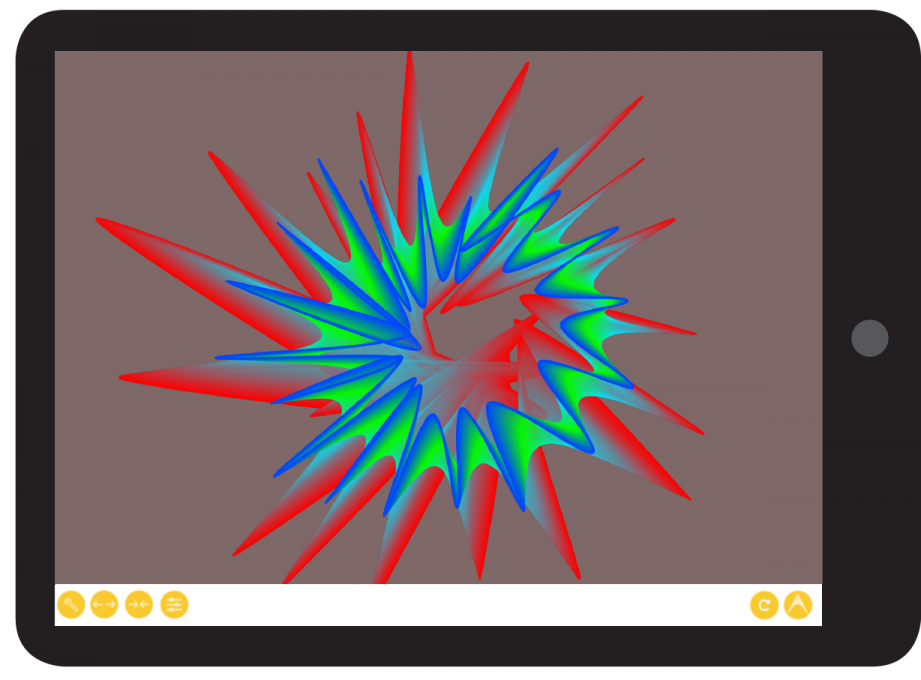WELCOME TO THE HOME OF THIN FINE LINES
Make beautiful patterns at the touch of a screen.
Discover a world of creativity and let your imagination fly.
NEBULA
Nebula is a new kind of drawing app that lets you draw with lots of fine lines. Just tapping on the screen with two fingers, or in the classic single tap mode will draw thin fine lines on the screen. There are controls for the colour, opacity, thickness, and number of lines you draw. You can have multiple drawings on a single page, save and edit them later from your gallery, or share them with the Artonics-international gallery.
There are also some additional tools like a grid for more accuracy, symmetry tools for horizontal vertical, or radial symmetry, saving as a PDF (vectoring) and saving to your favorite social media, sharing with friends and lots more.

NEBULA IS EXCLUSIVELY AVAILABLE FOR IOS DEVICES
Originally developed for a PDP 11 mainframe in 1979, this software has had a long and varied career moving from language platform to different hardware until the ideal product arrived, the iPad which had the right design, enough resolution, and tactile input enabling the original vision of a thin line drawing tool to be released to the world in a comfortable and fine experience.
INFO
Nebula is for anyone, young and old alike to draw and create visual forms, and the sheer pleasure of using a modern device to create visually stimulating images.
With a simple set of taps, control buttons and sliders you can draw lines of different thickness style and colour in a creative way.
Just tap and drag on the screen to start drawing, controls are along the bottom edge of the screen, feel free to experiment with them. There are extras available to purchase, including horizontal, vertical and radial symmetry, your own private gallery, and the ability to print large with PDF vector saving.